Virtual Plant
Pathology Lab CD-ROM:
A Tool to Support Plant Pathology Diagnostics Learning
for Distance Education
Victor J.
Galea
School of Agronomy and Horticulture, University of Queensland,
Gatton,
Australia
Introduction
The development of diagnostics skills in students of plant pathology
requires significant practice and presentation of a wide range
of cases to ensure that sufficient exposure is gained (5).
This allows students to begin to see and understand the patterns
of symptom expression and the variations in disease development
which may exist among and between cases. More often than
not, students fail to appreciate that plant disease diagnosis
is a process which follows a series of logical paths determined
by critical decision points that are supported by a range of diagnostic
observations or tests. Because of the limited possibilities
for classroom contact, distance mode students are greatly challenged
in their ability to grasp such concepts. The need to keep
accurate records of each case, to apply a systematic approach
to the investigation and to follow through with the diagnostics
task to reach a conclusion are also essential. Additional
emphasis on this learning experience can be gained by using realistic
case studies, providing instruction on basic diagnostic skills,
illustrating how to access to supporting information resources
and showing examples of the development of client recommendations.
This paper describes the development and use of a software package
which supports the learning and understanding of the plant disease
diagnostic process. This approach to plant disease diagnosis
centres on the use of a logic flow chart, and is supported by
a range of diagnostic resources and procedures which assist the
student to more fully appreciate what is required to manage a
real diagnostic case for a client. This approach, although
initially developed for use by distance mode students, has proven
also to effectively support learning for on-campus students.
The concept
The Virtual Plant Pathology Lab CD-ROM (4) was developed to assist
distance mode students appreciate the logical approach and skills
required to successfully manage a plant disease diagnostic case.
This tool allows students to review a series of realistic field
cases by “shadowing” the fictional case manager and
to appreciate the diverse way in which different cases may be
handled. The software package has links to a range
of web-based resources to support the diagnostic procedure, along
with a case form to manage the process. A series of skills modules
demonstrate basic methods, such as the preparation of samples
for viewing with dissecting and compound microscopes, and the
correct use of such equipment.
This tool is designed to prepare distance mode students for the
experience of dealing with real plant disease problems in a laboratory
class at a residential school. Collaborative work with educational
designers and software developers and designers resulted in a
highly functional and professional package.
The case form
A blank case form, which can be printed for student use from
the CD-ROM, provides an organisational structure to the diagnostic
procedure, as well as a means for recording observations and the
recommendations developed for the client. In the first problem
case (silverbeet) provided in this software package, the case
form is progressively completed “on screen” to illustrate
its correct application to the procedure. In subsequent
cases, the form is not prominent as the scenario progresses; however,
a completed case form can be printed upon case conclusion.
The flowchart
Central to the operation of this package is the logic flowchart
describing the diagnostic process (Figure 1). The flowchart
can be printed from the CD-ROM, and is also represented as an
abbreviated active navigation bar at the base of the screen (Figures
2 & 3).
Figure 1. Logic flowchart of the steps in conducting
a diagnostic evaluation of a diseased plant and the eventual conclusion
of a case (Stewart & Galea 2006)
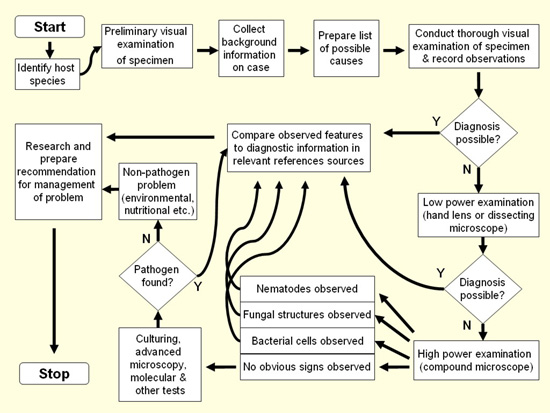
Case studies
Five real case studies (powdery mildew on silverbeet, pepper
mild mottle virus on capsicums, angular leaf spot on honeydew
melons, anthracnose on grapes and root knot nematodes on tomatoes)
were used in the development of this software package. Each
case was located on commercial farms, and all stages of the diagnostic
procedure in the field and the laboratory were expertly recorded
by digital still and movie photography (wide-angle, macro-photography,
and micro-photography). Additionally, methodology
associated with the use of dissecting and compound microscopes
was also recorded.
Fictional scenarios were scripted around each case to provide
varied and interesting contextual situations and to encourage
student engagement (Figure 2). The story lines guide the
student though the processes and decision points associated with
the development and resolution of each case.
Figure 2. Screen image of program –
Establishment of problem context and fictional case scenario.
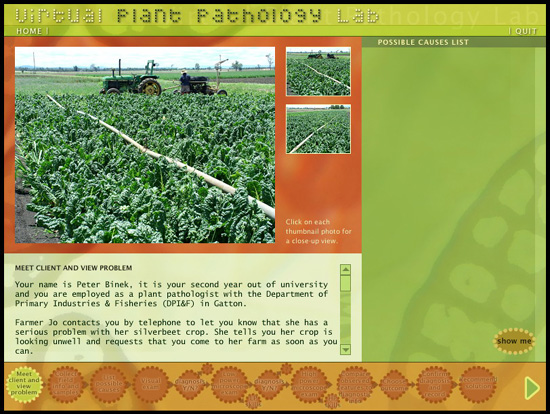
The supporting information tools
Links to resource web sites such as APSnet (1), Texas AMU plant
disease handbook (6), Digital diagnostics @ OSU (3) and the Crop
Protection Compendium (2) are used by the student to research
the range of potential pathogens on each crop, and to develop
a list of possible causes, which is in essence, a pathogen index
listing (Figure 3). Dynamic possible causes lists were developed
for each case, allowing students to explore their content and
become familiar with the concept of brief symptom descriptors.
Figure 3. Screen image of program –
Visual examination of problem and development of possible causes
list.
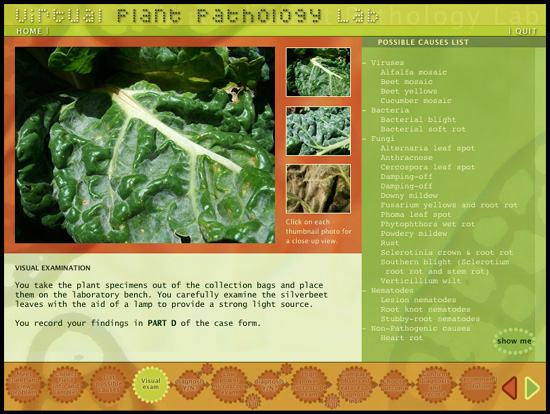
Microscopy skills modules
Microscopy skills modules were developed to introduce students
to the correct use of dissecting and compound microscopes. Particular
attention was given to the appropriate adjustment of the condenser
height, iris diaphragm and illumination source of the compound
microscope (Figure 4). Various methods for preparing microscope
slides from plant material are also illustrated.
Figure 4. Screen image of program –
Example of skills module, correct use of the compound microscope.
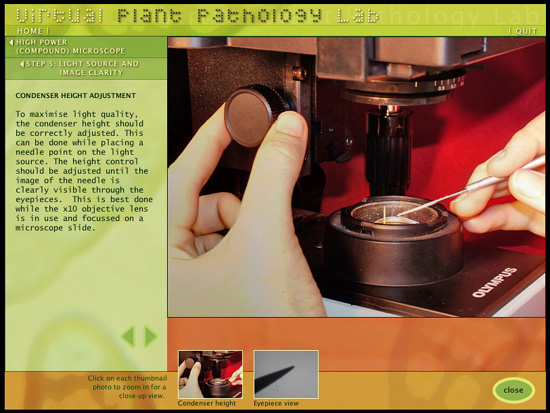
Arriving at the diagnosis
Diagnosis of each problem is achieved by systematically working
through the procedure outlined in the logic flowchart (Figure
1) during which unlikely possibilities are removed from the possible
causes list. By this process of systematic elimination,
the student begins to appreciate the way in which the range of
investigative tools used; the understanding of symptom descriptions
and microscopic features associated with each pathogen, and the
information inherent in the field case data all come together
to resolve the identity of the causal pathogen.
Developing a management solution
Completion of each case is achieved by the development of a management
solution for the identified problem. Each solution was developed
with integrated disease management (IDM) in mind, incorporating
cultural, physical, chemical and biological options.
Student evaluation
In 2005, this software package was distributed to 38 students
enrolled in the course Crop Health & Management (PLNT2011)
at the University of Queensland. Of this group, 18 were
enrolled in distance mode. A questionnaire (Table 1) was
distributed to both cohorts of students of which 17 responded.
Table 1. Questionnaire assessing student
perceptions of the use of Virtual Plant Pathology Lab CD-ROM in
2005.
| |
Strongly
Agree |
Agree |
Uncertain |
Disagree |
Strongly
Disagree |
| The client and investigator characters,
case background information and photographic images created
a sense of immersion in each diagnostic case. |
47%
(8) |
53%
(9) |
|
|
|
| The problem scenarios and included
tasks are realistic and relevant to the professional tasks
of plant disease case management. |
59%
(10) |
41%
(7) |
|
|
|
| The development and use of the
“possible causes list” for each case challenges
users to consider a wider range of disease causes leading
to a more considered final diagnosis. |
65%
(11) |
35%
(6) |
|
|
|
| The client recommendations represent
a realistic range of clinical responses to the case issues
and challenges users to consider a wider range of diseases
management options. |
41%
(7) |
53%
(9) |
6%
(1) |
|
|
| The reference sites included in
the package are relevant to the problem scenarios and are
at a level appropriate to the users. |
35%
(6) |
53%
(9) |
12%
(2) |
|
|
| The detailed photographic images
of each case investigation were relevant and instructive in
your understanding of the diagnostic process |
76%
(13) |
24%
(4) |
|
|
|
| The progression of the each problem
case reinforced the logical approach required to systematically
solve plant disease diagnostic problems. |
41%
(7) |
53%
(9) |
6%
(1) |
|
|
| The presentation style and content
of the software encourages a user to continue working through
the scenarios. |
59%
(10) |
41%
(7) |
|
|
|
| The software presents a useful
resource for professional development in an interesting and
accessible manner. |
53%
(9) |
47%
(8) |
|
|
|
| This structure and solution of
these cases have increased my confidence and capacity to access
the resources required to solve similar clinical problems. |
35%
(6) |
53%
(9) |
12%
(2) |
|
|
| The use of case forms supported
the process of data collection and case management in a logical
and useful way. |
70%
(12) |
24%
(4) |
6%
(1) |
|
|
| The microscopy modules are instructive
and supportive of the development of relevant diagnostic skills. |
35%
(6) |
53%
(9) |
12%
(2) |
|
|
| This software is an effective support
for laboratory class activities. |
47%
(8) |
53%
(9) |
|
|
|
| My overall appreciation of plant
pathology was enhanced by the use of this software. |
65%
(11) |
29%
(5) |
6%
(1) |
|
|
Student ratings for all aspects of the use of this software package
that were identified in this survey were high, indicating a significant
level of satisfaction with this learning tool.
Acknowledgements
The author wishes to acknowledge the team at the Teaching &
Education Development Institute (TEDI) of the University of Queensland
for their input into the planning, instructional design, programming
and software development for this project. Funding
was provided by the Distance Learning & Enhancement Program
(DLEP), an initiative of the Faculty of Natural Resources, Agriculture
& Veterinary Science (NRAVS) of the University of Queensland.
References
- APSnet (www.apsnet.org/online)
- Crop Protection Compendium (www.cabi.org)
- Digital diagnostics @ OSU (www.ento.okstate.edu)
- Galea, V.J. 2006. Virtual Plant Pathology Lab CD-ROM.
Teaching & Education Development Institute, The University
of Queensland Australia. ISBN 1-8649-9818-0
- Stewart, T.M. & Galea, V.J. 2006. Approaches to
Training Practitioners in the Art and Science of Plant Disease
Diagnosis. Plant Disease 90:539-547
- Texas (AMU) plant disease handbook (www.plantpathology.tamu.edu)
|
